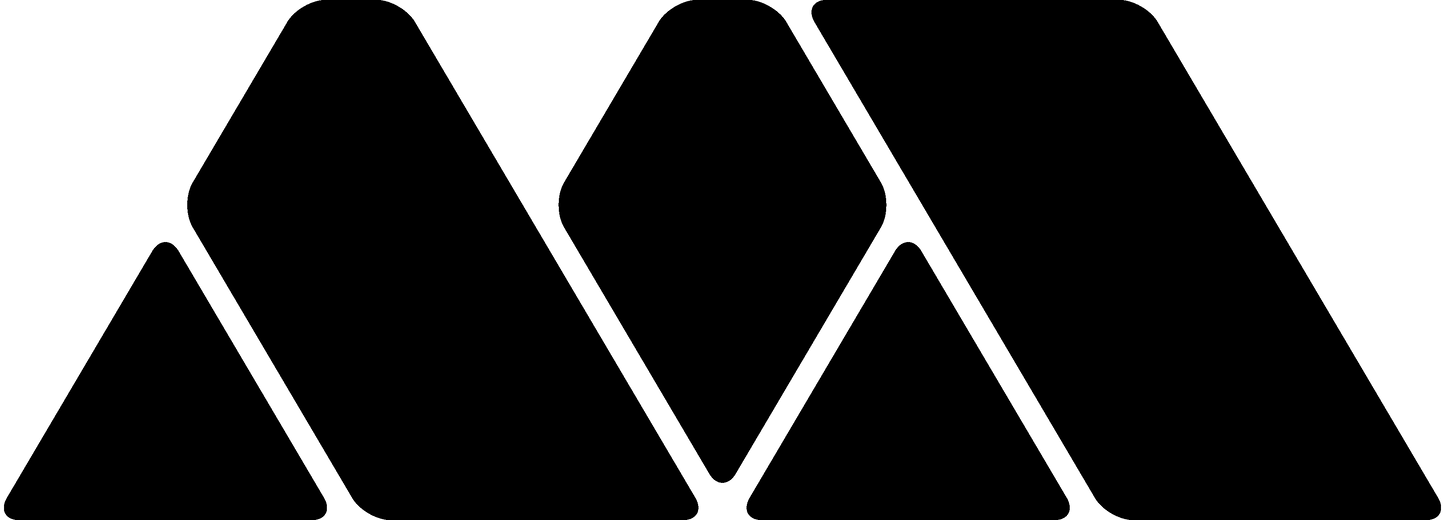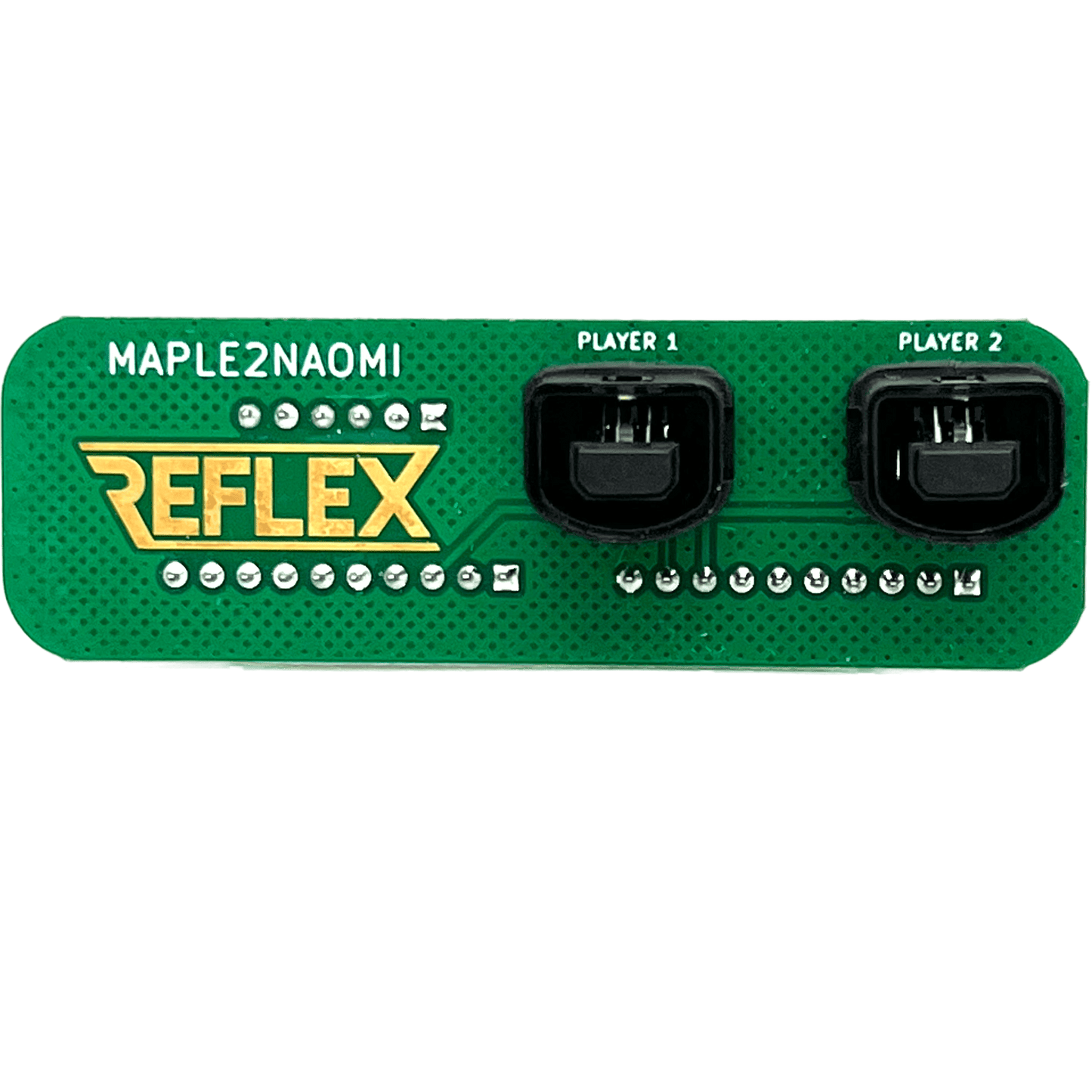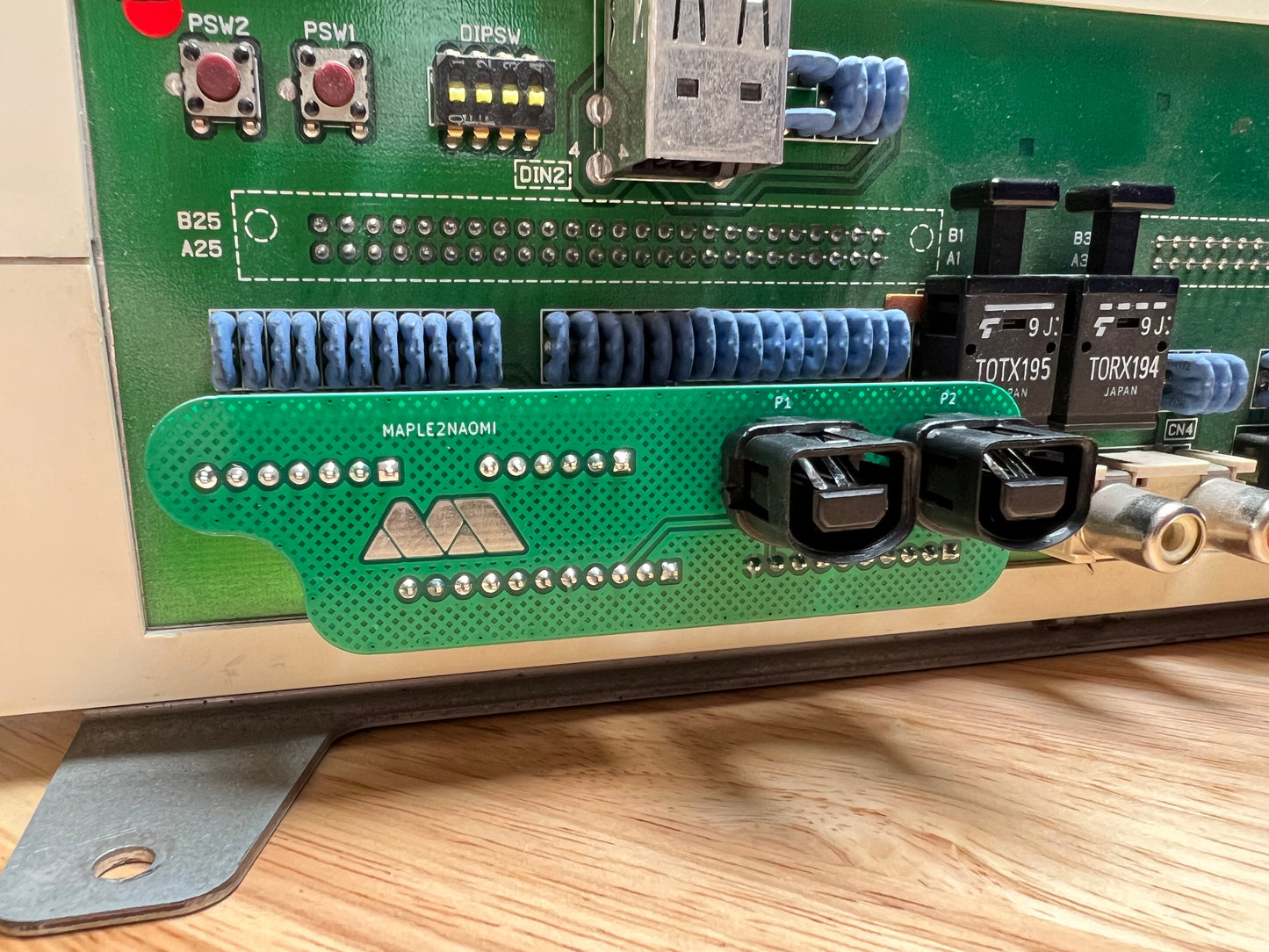MAPLE2NAOMI Dreamcast Controller Adapter
These are the last of the first version boards
Please watch the install video before ordering. The fit is tight but it does work :)
The cleanest way to use your Dreamcast peripherals on Naomi hardware! Works on Naomi 1 and 2 hardware but only (some) Naomi 1 games support the Maple protocol (Dreamcast peripheral protocol). All new components - no scavenged Dreamcast ports!
Install requires a bit of patience, but forms a very sturdy connection.
Supported Games (some games require configuration in the settings menu):
Controller:
Alien Front (calibrate analog controls in the system menu)Akatsuki Blitz kampf Auf Asche
Border Down
Capcom vs SNK 2000 (must set "VM-KIT TYPE" to "CAPCOM" and "VM WRITE" to "ON" in Game Test Mode)
Capcom vs SNK 2000 Pro (must set "VM-KIT TYPE" to "CAPCOM" in Game Test Mode)
Capcom vs SNK 2/2001 (must set "C-Panel use" to "on" in Game Test Mode, must set jumper to position "A")
Chaos Field
GunSpike (must set "VM-Kit" to "CAPCOM" in Game Test Mode)
Heavy Metal Geomatrix (must set "VM-Kit" to "CAPCOM" in Game Test Mode)
Karous
Marvel vs Capcom 2 (must set "VM-Kit" to "CAPCOM" in Game Test Mode)
Mobile Suit Gundam Fed. Vs Zeon (wont boot unless cabinet is set to 1 player in service menu)
Mobile Suit Gundam Fed. Vs Zeon DX (wont boot unless cabinet is set to 1 player in service menu)
Musapeys Choco Marker (coin meters must be connected or will boot to test menu)
Power Stone 2 (must set "VM-Kit" to "CAPCOM" in Game Test Mode)
Project Justice Rival Schools 2 (must set "VM-Kit" to "CAPCOM" in Game Test Mode)
Radirgy
Senko no Ronde
Senko no Ronde SP
Shooting Love 2007: Exzeal
SlashOut
Spawn (freezes on Capcom logo in Multi Bios, push start before then to play)
Street Fighter Zero 3 Upper (must set "VM-KIT" to "CAPCOM" in Game Test Mode)
Keyboard Only:
La Keyboard
Lupin The Typing
Typing of the Dead
VMU Only:
Giant Gram 2
Giant Gram 3
Full spreadsheet with info here: NAOMI Net-DIMM I/O and BIOS Compatibility
MAPLE2NAOMI Dreamcast Controller Adapter
These are the last of the first version boards
Please watch the install video before ordering. The fit is tight but it does work :)
The cleanest way to use your Dreamcast peripherals on Naomi hardware! Works on Naomi 1 and 2 hardware but only (some) Naomi 1 games support the Maple protocol (Dreamcast peripheral protocol). All new components - no scavenged Dreamcast ports!
Install requires a bit of patience, but forms a very sturdy connection.
Supported Games (some games require configuration in the settings menu):
Controller:
Alien Front (calibrate analog controls in the system menu)Akatsuki Blitz kampf Auf Asche
Border Down
Capcom vs SNK 2000 (must set "VM-KIT TYPE" to "CAPCOM" and "VM WRITE" to "ON" in Game Test Mode)
Capcom vs SNK 2000 Pro (must set "VM-KIT TYPE" to "CAPCOM" in Game Test Mode)
Capcom vs SNK 2/2001 (must set "C-Panel use" to "on" in Game Test Mode, must set jumper to position "A")
Chaos Field
GunSpike (must set "VM-Kit" to "CAPCOM" in Game Test Mode)
Heavy Metal Geomatrix (must set "VM-Kit" to "CAPCOM" in Game Test Mode)
Karous
Marvel vs Capcom 2 (must set "VM-Kit" to "CAPCOM" in Game Test Mode)
Mobile Suit Gundam Fed. Vs Zeon (wont boot unless cabinet is set to 1 player in service menu)
Mobile Suit Gundam Fed. Vs Zeon DX (wont boot unless cabinet is set to 1 player in service menu)
Musapeys Choco Marker (coin meters must be connected or will boot to test menu)
Power Stone 2 (must set "VM-Kit" to "CAPCOM" in Game Test Mode)
Project Justice Rival Schools 2 (must set "VM-Kit" to "CAPCOM" in Game Test Mode)
Radirgy
Senko no Ronde
Senko no Ronde SP
Shooting Love 2007: Exzeal
SlashOut
Spawn (freezes on Capcom logo in Multi Bios, push start before then to play)
Street Fighter Zero 3 Upper (must set "VM-KIT" to "CAPCOM" in Game Test Mode)
Keyboard Only:
La Keyboard
Lupin The Typing
Typing of the Dead
VMU Only:
Giant Gram 2
Giant Gram 3
Full spreadsheet with info here: NAOMI Net-DIMM I/O and BIOS Compatibility