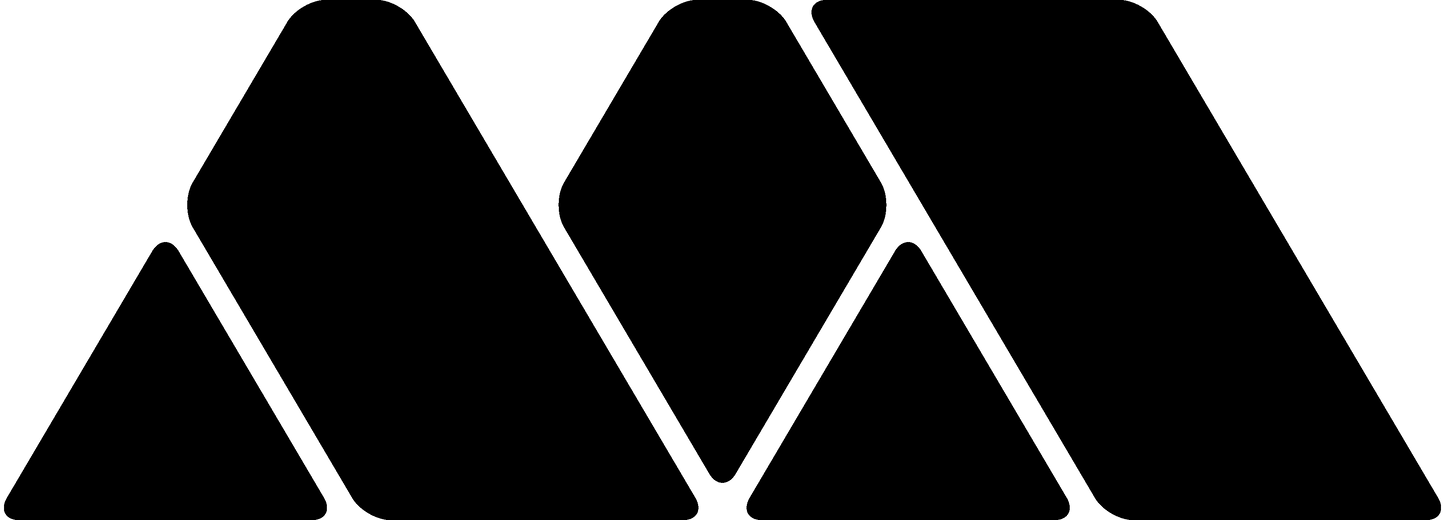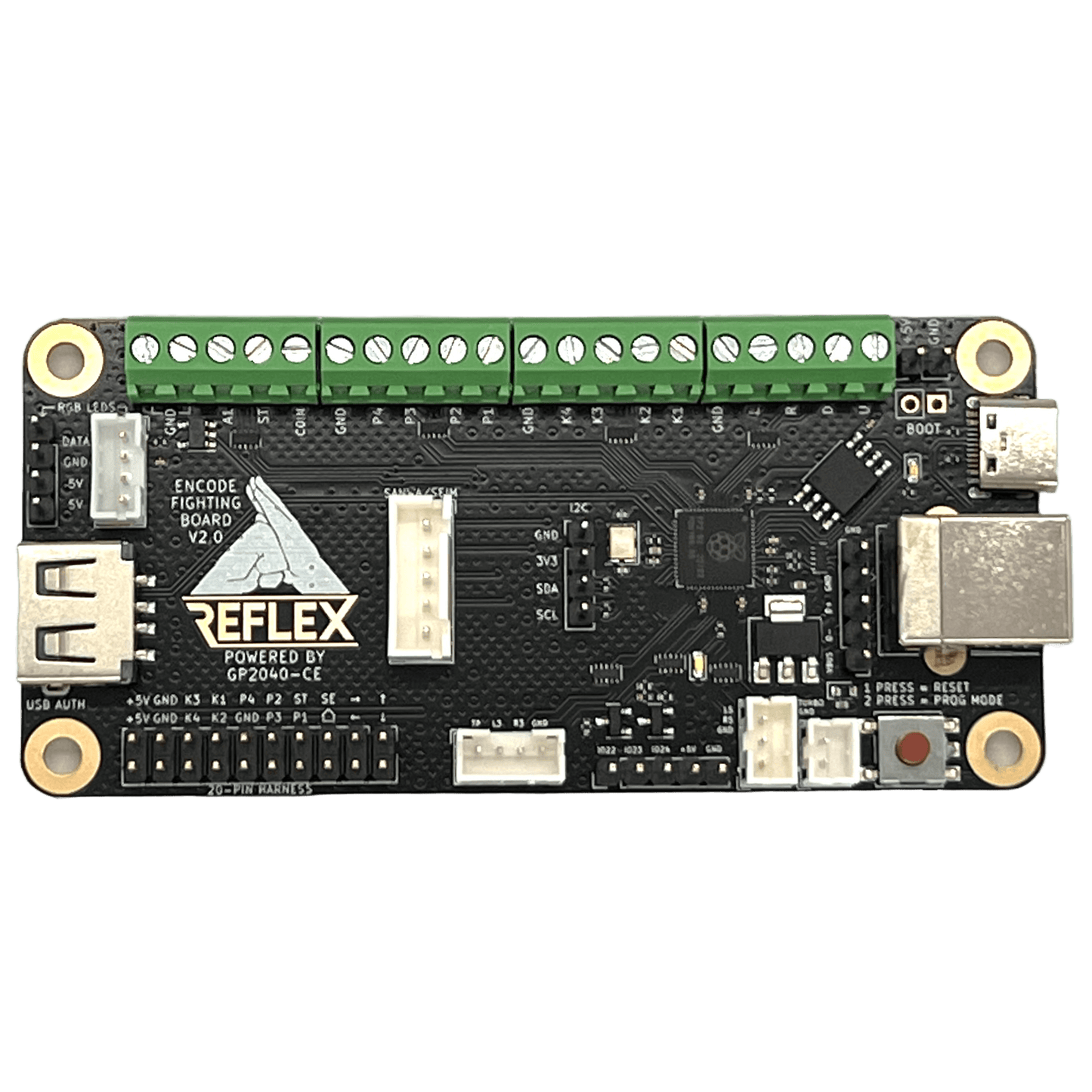Reflex Encode Fighting Board | Fightstick
Want to build your own arcade stick with one of the fastest (0.84 ms) encoders in town? Then you need this GP2040 Fighting Board remix. The boards come flashed with OpenStickCommunity's GP2040 firmware (v0.7 at the time of writing)
Features:
- Passthrough PS5 authentication with a MayFlash MagPS4 V1.1 dongle (Encode V2.0 only)
- Integrated Raspberry Pi development board to save space and improve aesthetics
- Transient Voltage Suppression (TVS) diodes for Electro Static Discharge (ESD) protection
- Screw terminals for the old school players who want to manually wire buttons
- 20 pin header for use with pre-made button harness
- Extra button headers
- RGB LED headers
- SOCD Cleaning
- USB-B and USB-C connectors
- Built in web server for configuration (https://gp2040-ce.info/#/web-configurator)
- Headers for future features
No USB C cable or panel mount is included.
All PCB source files can be found here.
Firmware updates:
Firmware can be found here: https://github.com/OpenStickCommunity/GP2040-CE/releases
To flash a firmware, plug the device into a computer, then press the program button twice. Alternatively you can hold <Up + S1/Select + S2/Start> while plugging in USB. A device called "RPI-RP2" will appear. Copy and paste the .uf2 file onto that drive, and it will flash, then reboot automatically.
Pico Fighting Board Reflex Edition V1:

Firmware version: GP2040-CE_X.X.X_PicoFightingBoard.uf2
Pinout:

Reflex Fighting Board (V1.1):

Firmware version: GP2040-CE_X.X.X_ReflexEncoder.uf2
Use the web configurator by holding S2/Start while plugging in and navigating to http://192.168.7.1/pin-mapping)
This version requires swapping the Left and Right pins as shown below.

Reflex Fighting Board V1.2:

Firmware Version: GP2040-CE_X.X.X_ReflexEncoder.uf2
Reflex Encode Fighting Board | Fightstick
Want to build your own arcade stick with one of the fastest (0.84 ms) encoders in town? Then you need this GP2040 Fighting Board remix. The boards come flashed with OpenStickCommunity's GP2040 firmware (v0.7 at the time of writing)
Features:
- Passthrough PS5 authentication with a MayFlash MagPS4 V1.1 dongle (Encode V2.0 only)
- Integrated Raspberry Pi development board to save space and improve aesthetics
- Transient Voltage Suppression (TVS) diodes for Electro Static Discharge (ESD) protection
- Screw terminals for the old school players who want to manually wire buttons
- 20 pin header for use with pre-made button harness
- Extra button headers
- RGB LED headers
- SOCD Cleaning
- USB-B and USB-C connectors
- Built in web server for configuration (https://gp2040-ce.info/#/web-configurator)
- Headers for future features
No USB C cable or panel mount is included.
All PCB source files can be found here.
Firmware updates:
Firmware can be found here: https://github.com/OpenStickCommunity/GP2040-CE/releases
To flash a firmware, plug the device into a computer, then press the program button twice. Alternatively you can hold <Up + S1/Select + S2/Start> while plugging in USB. A device called "RPI-RP2" will appear. Copy and paste the .uf2 file onto that drive, and it will flash, then reboot automatically.
Pico Fighting Board Reflex Edition V1:

Firmware version: GP2040-CE_X.X.X_PicoFightingBoard.uf2
Pinout:

Reflex Fighting Board (V1.1):

Firmware version: GP2040-CE_X.X.X_ReflexEncoder.uf2
Use the web configurator by holding S2/Start while plugging in and navigating to http://192.168.7.1/pin-mapping)
This version requires swapping the Left and Right pins as shown below.

Reflex Fighting Board V1.2:

Firmware Version: GP2040-CE_X.X.X_ReflexEncoder.uf2