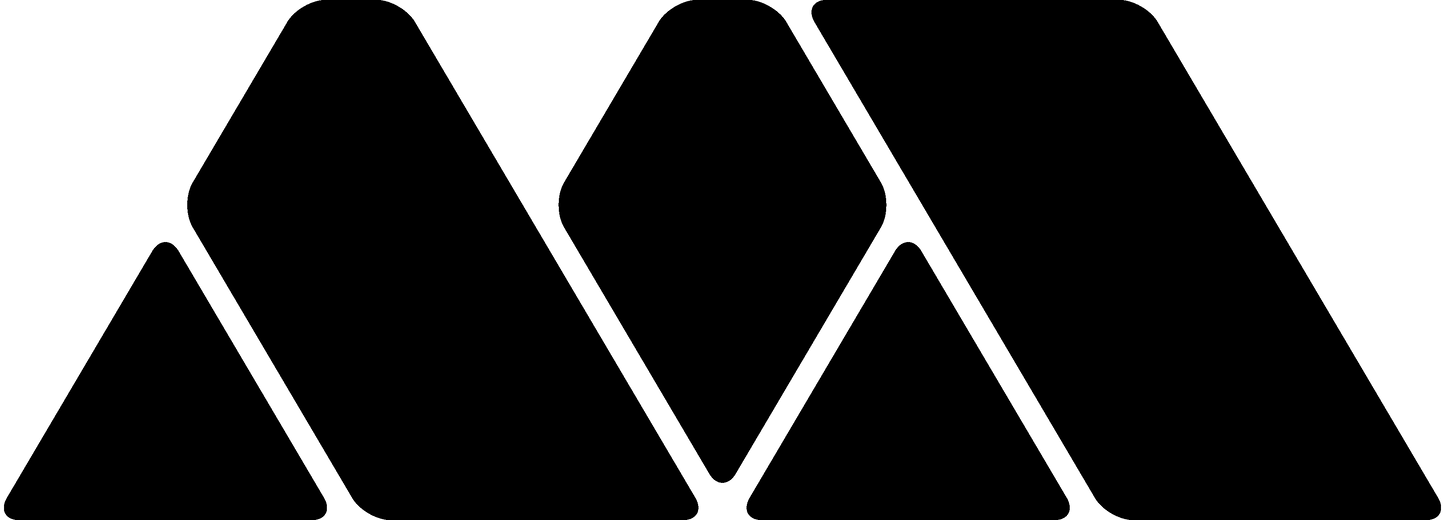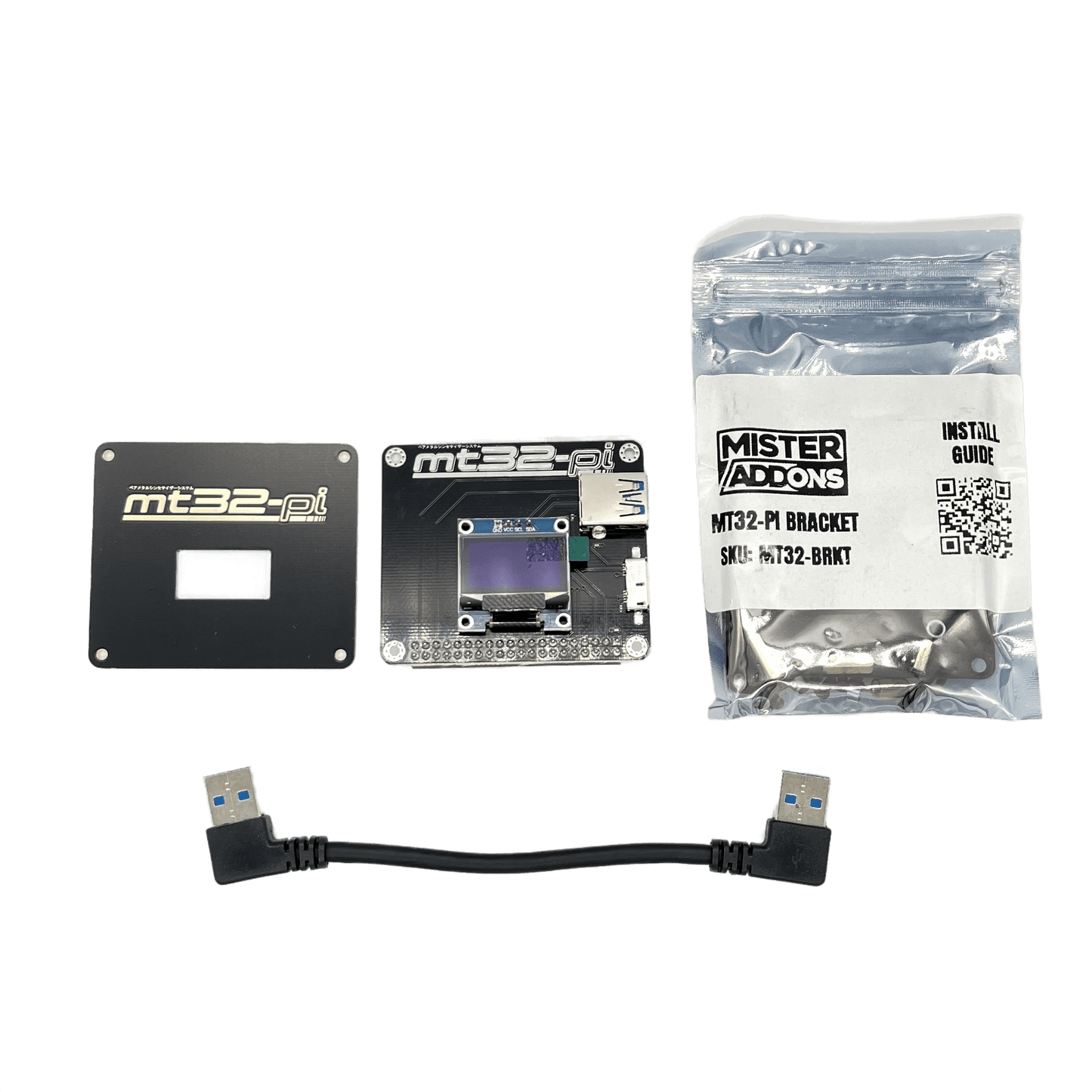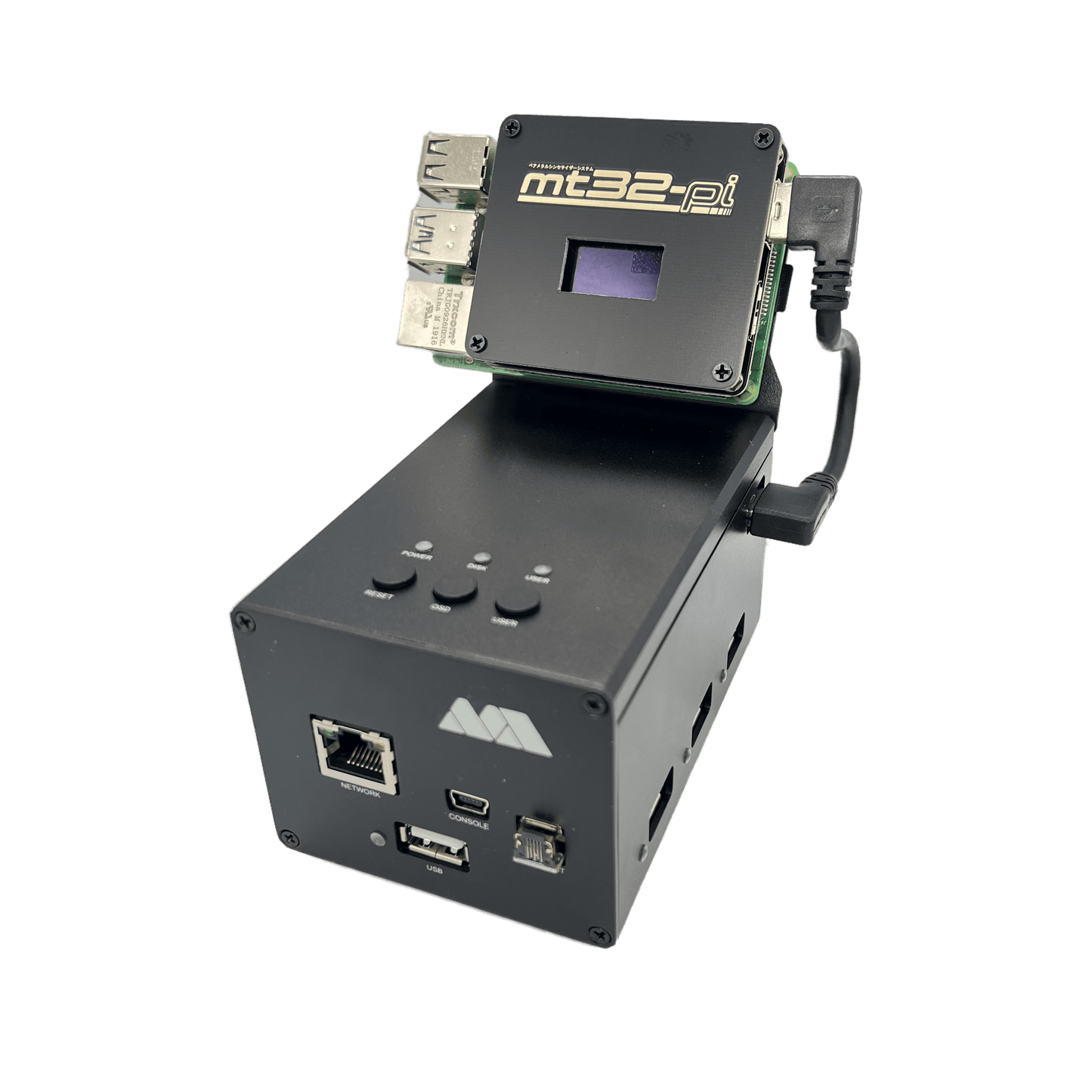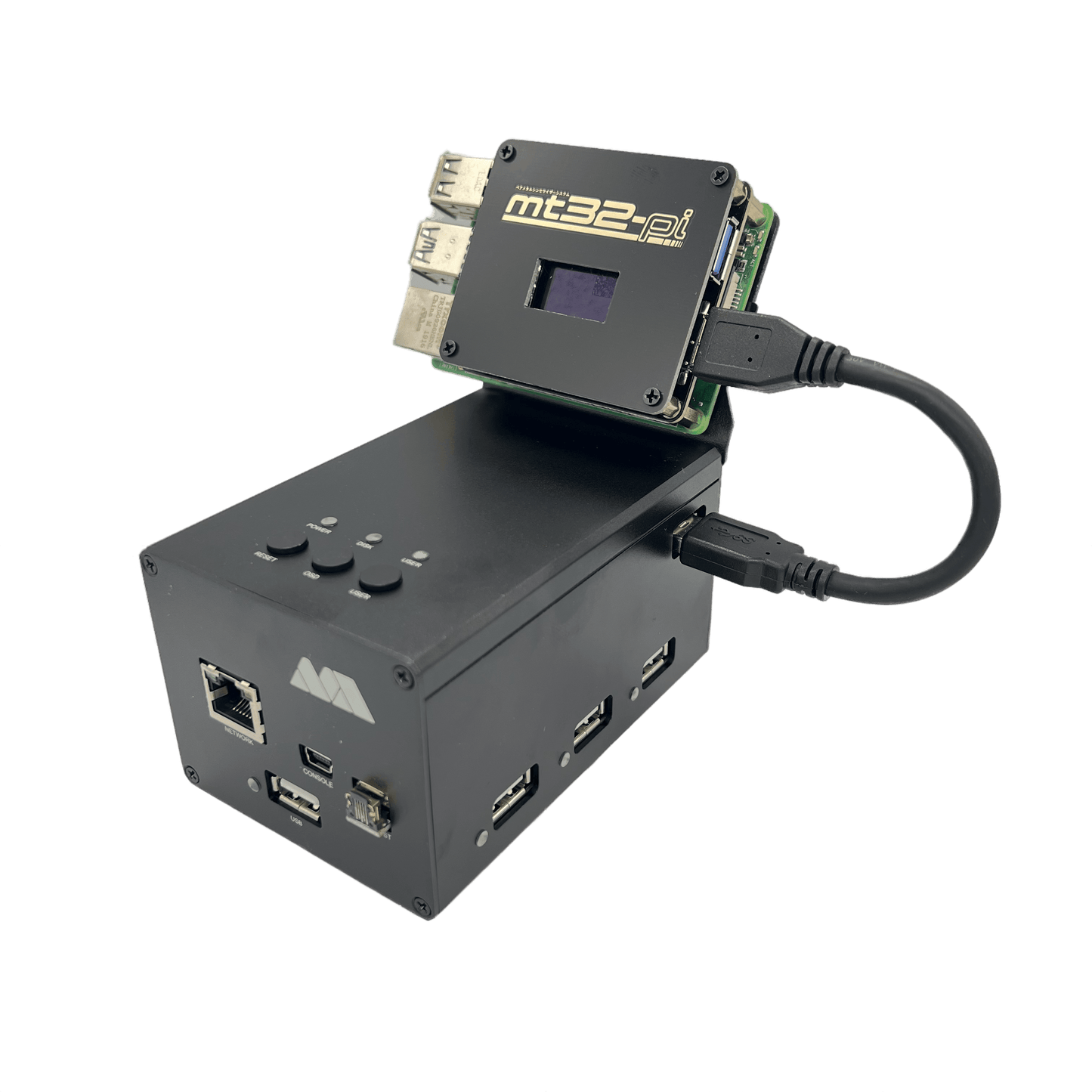MiSTer FPGA mt32-pi
Regular price
$30.00 USD
Tax included.
Shipping calculated at checkout.
mt32-pi is bare metal Raspberry Pi emulation of the popular Roland MT32 MIDI device. It was created by d0pefish. Show him some love!
2024 note: New Pi 3A+ models have been shown to have issues. More info here: https://github-wiki-see.page/m/dwhinham/mt32-pi/wiki/Troubleshooting#New%20Revision%20Raspberry%20Pi%203A+
Features:
- A simple interface for mt32-pi (no buttons or knobs - use the OSD :)
- Includes a bracket to mount to the aluminum case :)
- compatible with with Pi Zero 2 W, 3A+, 3B, and 4 (not included)
- Includes PCB shim for use with Pi Zero 2 W
- Includes revised USB 3 A male to USB 3 A male cable
- Also works with the SNAX USB 3 cable
- Upgraded power supply strongly recommended
Configuration:
- Follow the steps here: https://github.com/dwhinham/mt32-pi/wiki/MiSTer-FPGA%3A-Setup-and-usage
- mt32-pi.cfg
- Option 1: download my mt32-pi.cfg
- Option 2: edit mt32-pi.cfg and set:
- [audio]
- output_device = i2s
- [control]
- scheme = none
- mister = on
- [lcd]
- type = ssd1306_i2c
- height = 64
- When you power on the mt32-pi, you should see a MiSTer splash screen. If not, check the cable connecting to the mt32-pi to the User port.
Installation (from front to back):
- Short screws
- Front PCB
- Short standoff
- mt32-pi PCB
- Long standoff screwed into the short standoff
- Raspberry Pi (and shim PCB if using a Pi Zero 2)
- Small aluminum rings
- Rear aluminum plate
- Long black screws
MiSTer FPGA mt32-pi
Regular price
$30.00 USD
Tax included.
Shipping calculated at checkout.
mt32-pi is bare metal Raspberry Pi emulation of the popular Roland MT32 MIDI device. It was created by d0pefish. Show him some love!
2024 note: New Pi 3A+ models have been shown to have issues. More info here: https://github-wiki-see.page/m/dwhinham/mt32-pi/wiki/Troubleshooting#New%20Revision%20Raspberry%20Pi%203A+
Features:
- A simple interface for mt32-pi (no buttons or knobs - use the OSD :)
- Includes a bracket to mount to the aluminum case :)
- compatible with with Pi Zero 2 W, 3A+, 3B, and 4 (not included)
- Includes PCB shim for use with Pi Zero 2 W
- Includes revised USB 3 A male to USB 3 A male cable
- Also works with the SNAX USB 3 cable
- Upgraded power supply strongly recommended
Configuration:
- Follow the steps here: https://github.com/dwhinham/mt32-pi/wiki/MiSTer-FPGA%3A-Setup-and-usage
- mt32-pi.cfg
- Option 1: download my mt32-pi.cfg
- Option 2: edit mt32-pi.cfg and set:
- [audio]
- output_device = i2s
- [control]
- scheme = none
- mister = on
- [lcd]
- type = ssd1306_i2c
- height = 64
- When you power on the mt32-pi, you should see a MiSTer splash screen. If not, check the cable connecting to the mt32-pi to the User port.
Installation (from front to back):
- Short screws
- Front PCB
- Short standoff
- mt32-pi PCB
- Long standoff screwed into the short standoff
- Raspberry Pi (and shim PCB if using a Pi Zero 2)
- Small aluminum rings
- Rear aluminum plate
- Long black screws