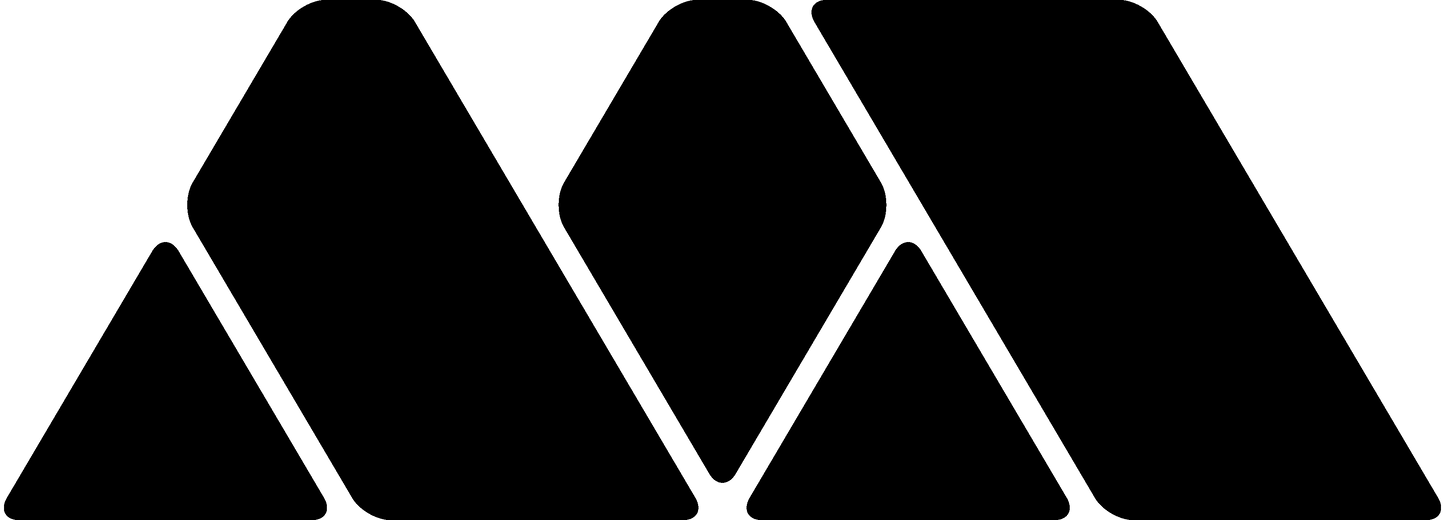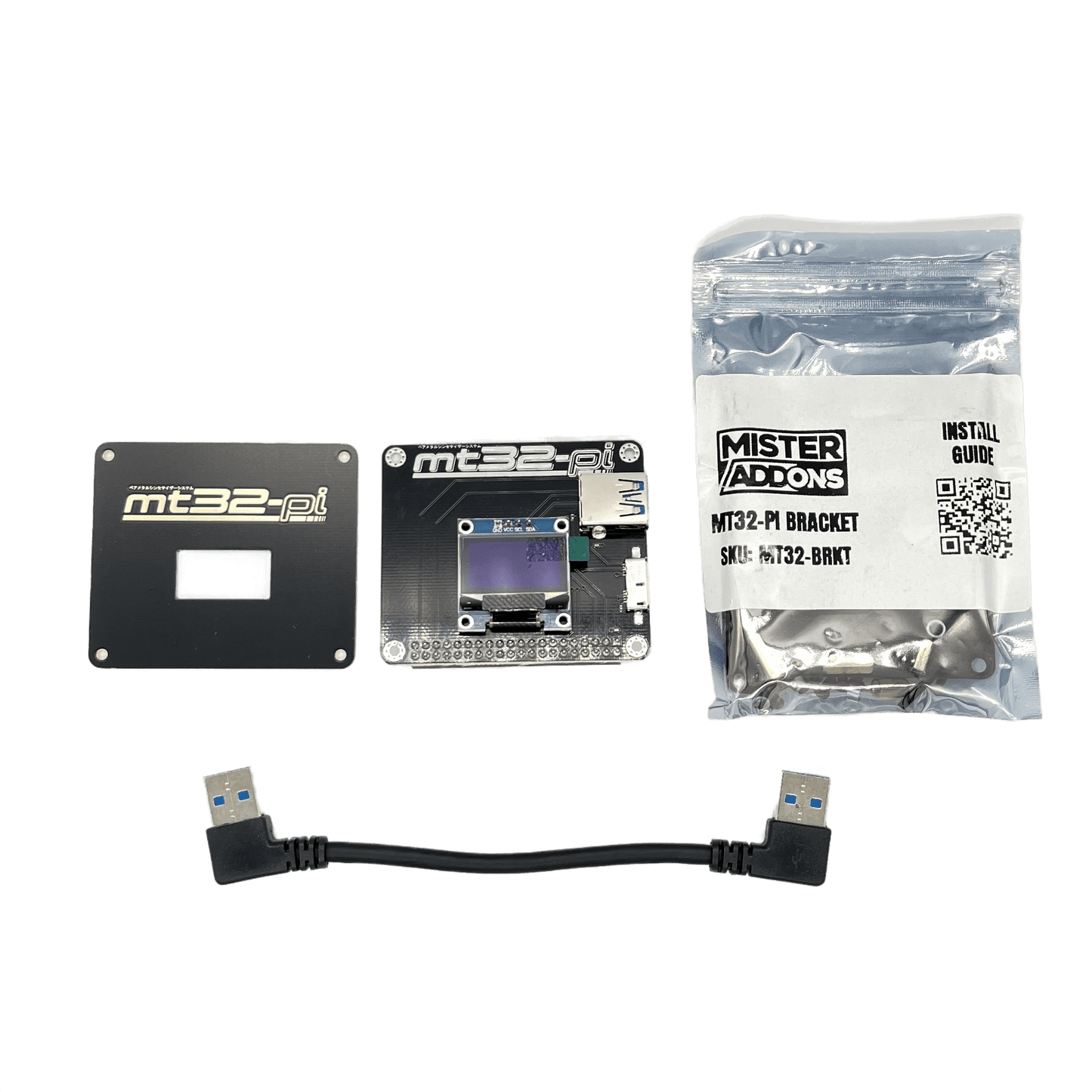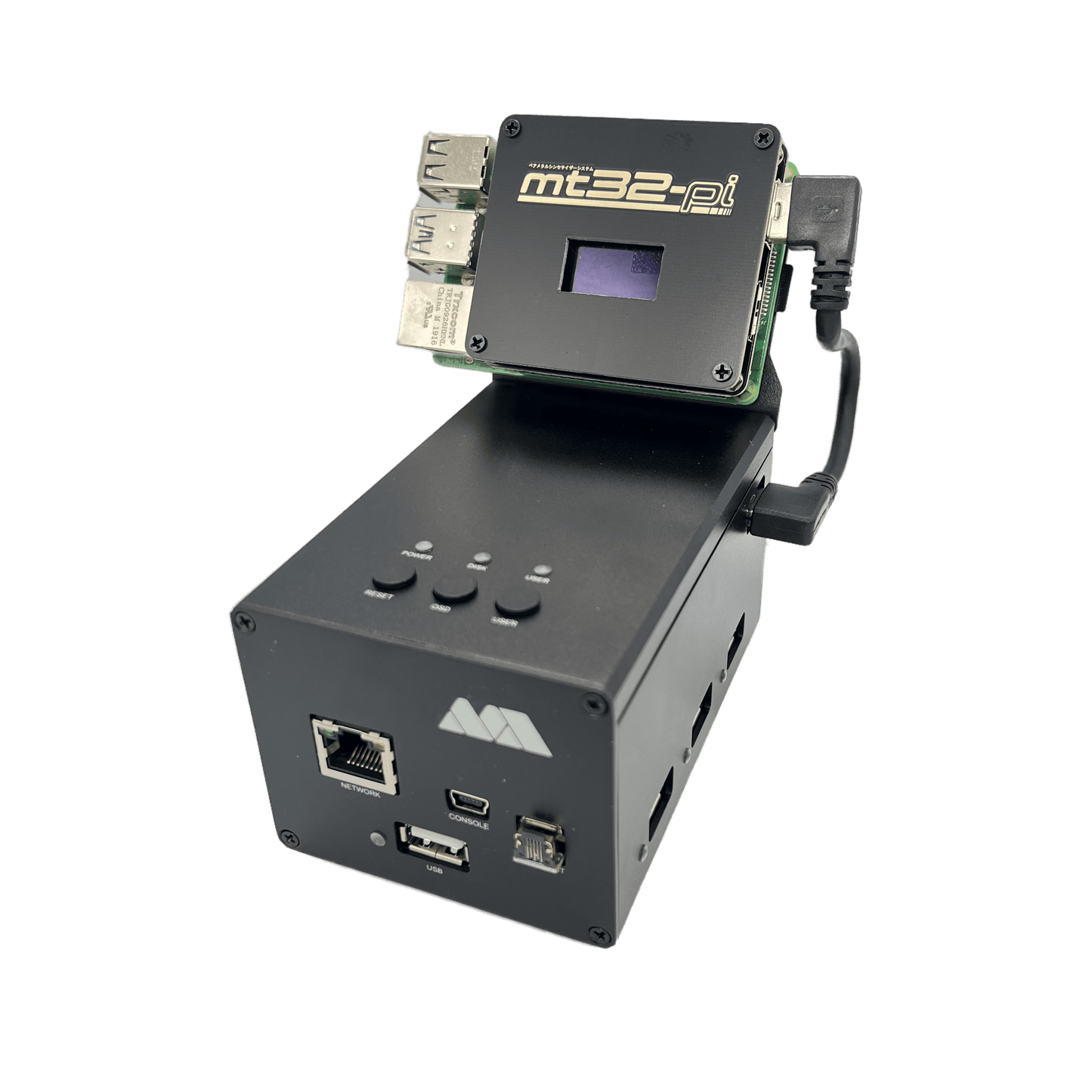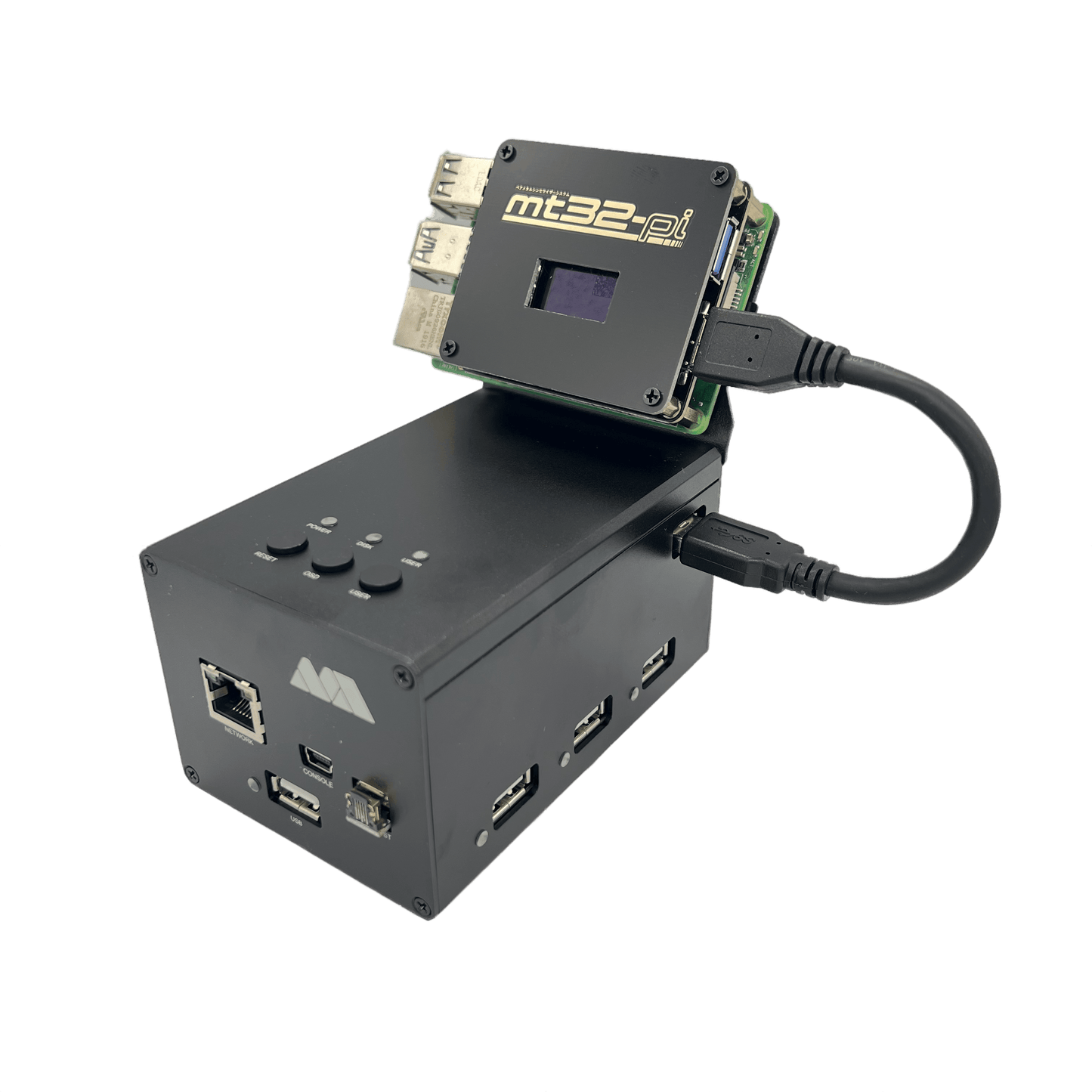MiSTer FPGA mt32-pi | Roland MT-32 MIDI Emulator
Add authentic Roland MT-32 MIDI sound to your MiSTer FPGA with mt32-pi. This bare-metal Raspberry Pi solution provides accurate emulation of the legendary MT-32 synthesizer used in classic DOS games.
Created by Dale Whinham (d0pefish) - show him some love!
What's Included
- mt32-pi interface PCB
- Aluminum case mounting bracket
- PCB shim for Pi Zero 2 W
- USB 3.0 A-to-A cable
Compatible Raspberry Pi Models
- Pi Zero 2 W
- Pi 3A+ (some new units have issues - see wiki)
- Pi 3B
- Pi 4
(Raspberry Pi not included)
Features
- I2S audio output for best quality
- OLED display support (SSD1306)
- Soundfont selection via MiSTer OSD
- Mounts cleanly to Aluminum Armor case
Setup
Configure via mt32-pi.cfg file. See the mt32-pi wiki for instructions.
Recommended: Upgraded power supply for stable operation.
MiSTer FPGA mt32-pi | Roland MT-32 MIDI Emulator
Add authentic Roland MT-32 MIDI sound to your MiSTer FPGA with mt32-pi. This bare-metal Raspberry Pi solution provides accurate emulation of the legendary MT-32 synthesizer used in classic DOS games.
Created by Dale Whinham (d0pefish) - show him some love!
What's Included
- mt32-pi interface PCB
- Aluminum case mounting bracket
- PCB shim for Pi Zero 2 W
- USB 3.0 A-to-A cable
Compatible Raspberry Pi Models
- Pi Zero 2 W
- Pi 3A+ (some new units have issues - see wiki)
- Pi 3B
- Pi 4
(Raspberry Pi not included)
Features
- I2S audio output for best quality
- OLED display support (SSD1306)
- Soundfont selection via MiSTer OSD
- Mounts cleanly to Aluminum Armor case
Setup
Configure via mt32-pi.cfg file. See the mt32-pi wiki for instructions.
Recommended: Upgraded power supply for stable operation.