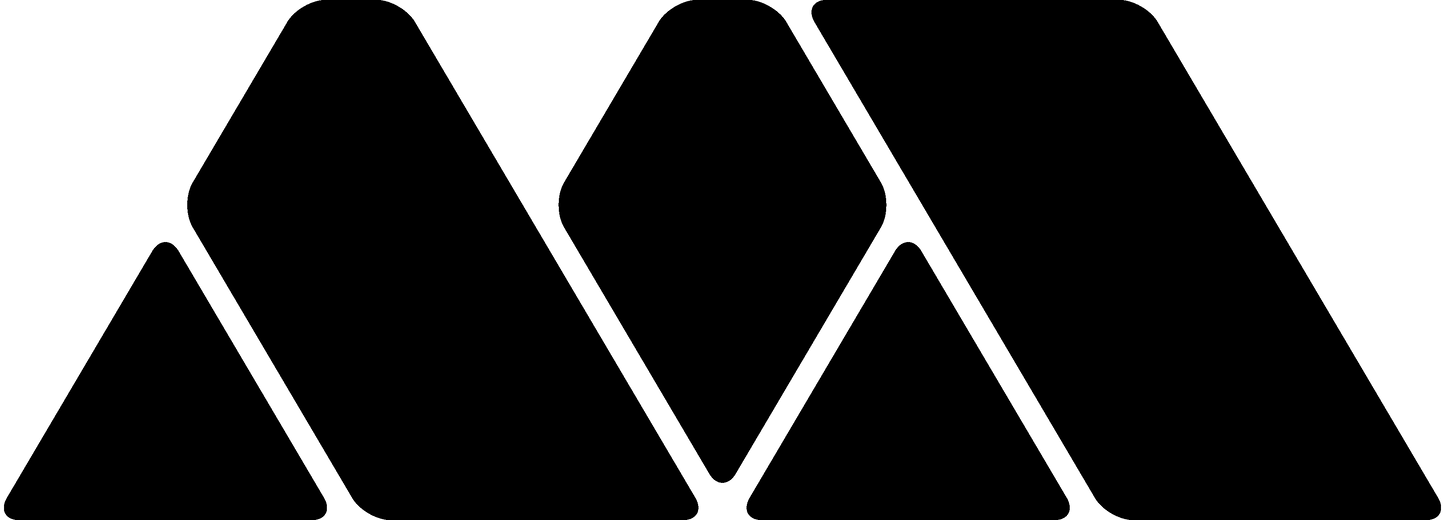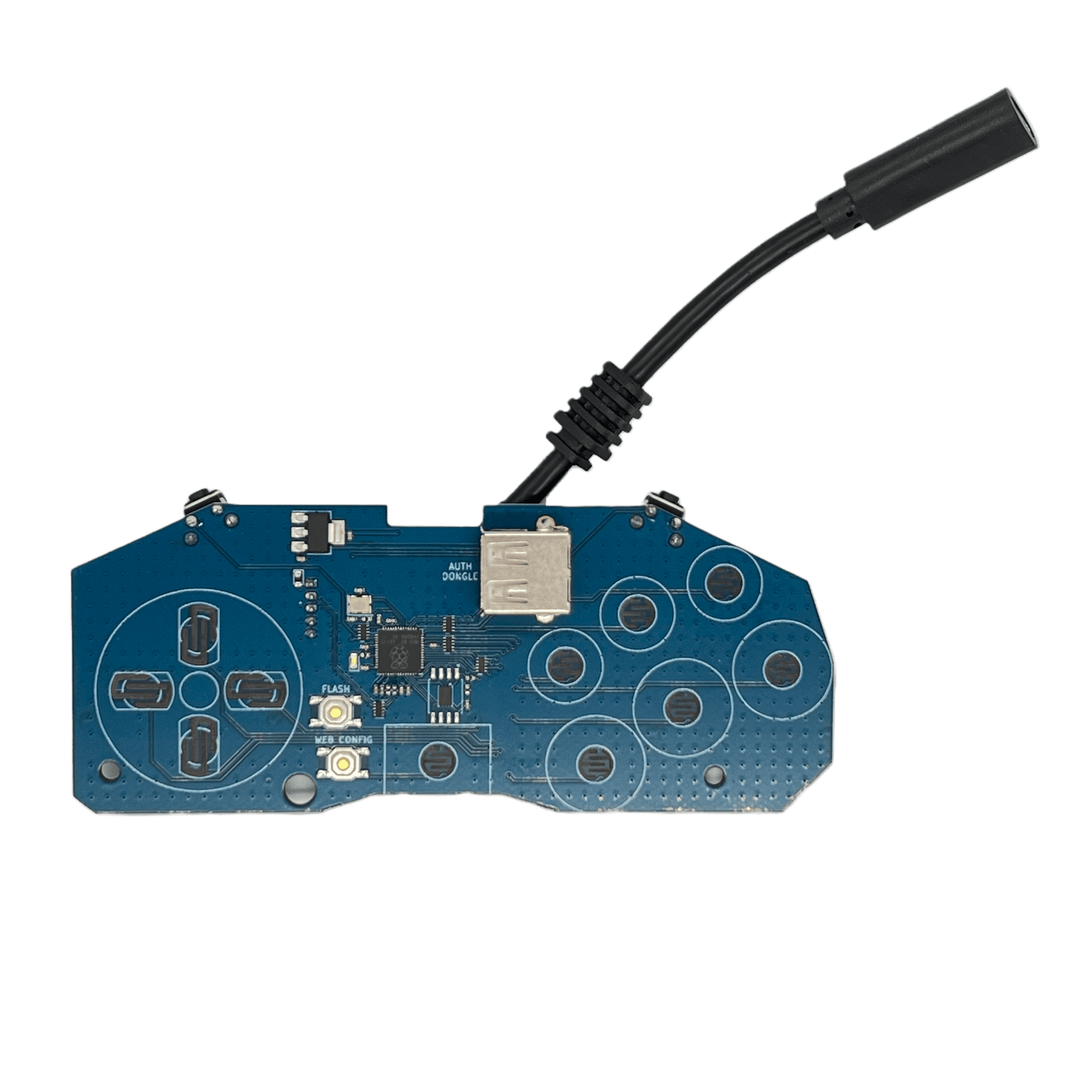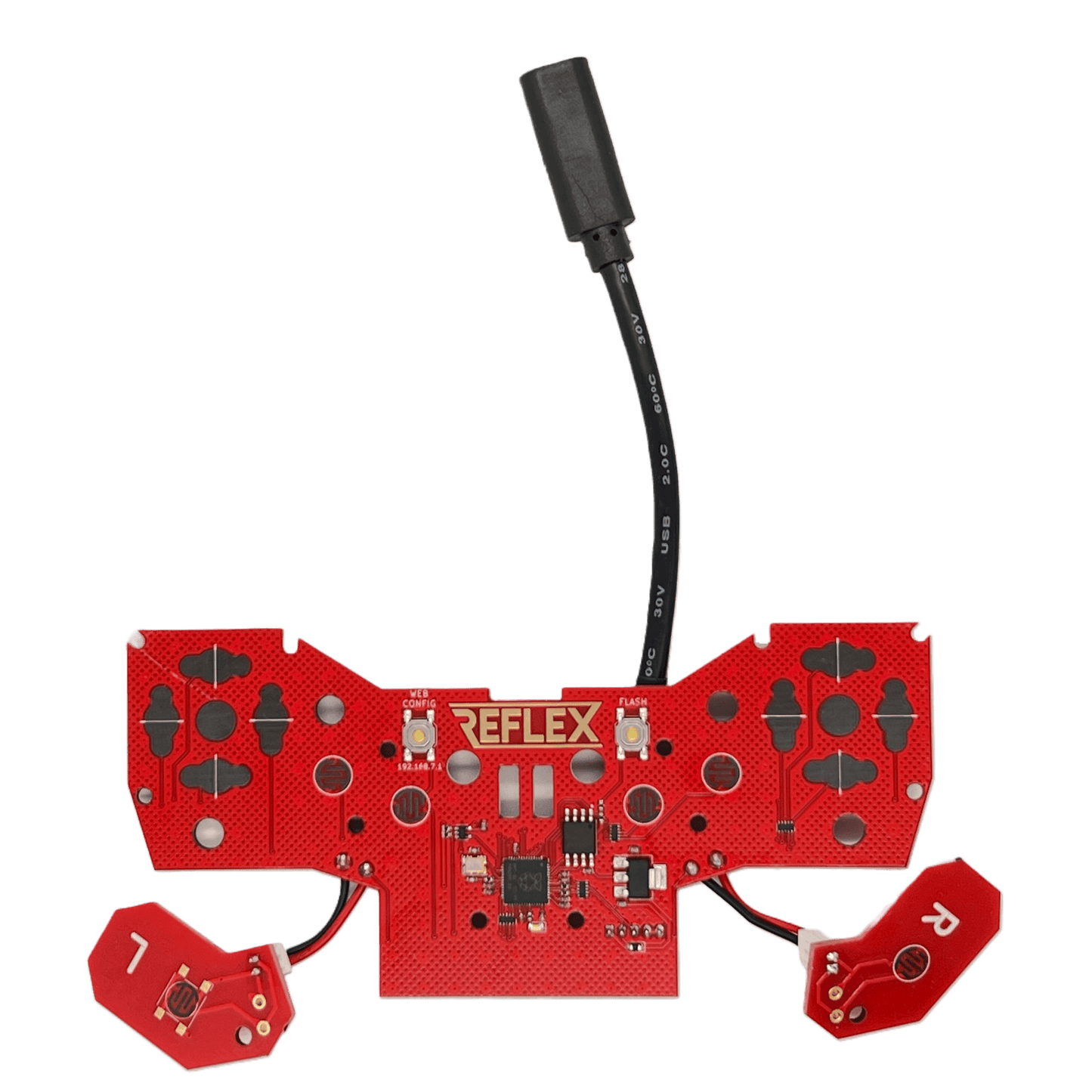Kits de conversión USB del controlador original Reflex CTRL
¡Mejora tus gamepads clásicos a capacidades USB con Reflex CTRL! Con los tiempos de respuesta más rápidos de cualquier controlador USB disponible comercialmente, Reflex CTRL prácticamente elimina las entradas perdidas. Con el firmware GP2040-CE altamente versátil, actualizable y personalizable, ¡tus juegos nunca volverán a ser los mismos!
Cómo funciona:
Las placas CTRL son reemplazos de PCB con un cable flexible USB-C hembra corto. Desenrosque su controlador, retire la placa de circuito OEM, opcionalmente reemplace las membranas de goma (¿disponibles en 2024?), coloque la PCB Reflex CTRL, pase el cable USB-C hembra y vuelva a ensamblar el controlador. Los usuarios proporcionan sus propios cables USB-C
Incluye:
- Placa de circuito
- Cable USB-C hembra (50 mm)
- NO INCLUYE: Cable USB-C a USB-A para conectar al dispositivo de destino. Los cables USB-C a USB-C no son compatibles.
Características:
- Código abierto, impulsado por el sorprendente GP2040-CE
- Latencia de 0,8 ms
- Almohadillas de botones recubiertas de carbono (como las OEM) para mayor consistencia y durabilidad.
- El cable USB-C hembra corto sobresale del controlador para que puedas usar tu cable USB preferido
- Protección ESD para todas las entradas
- Actualizar firmware: seleccione + Inicio + Arriba mientras conecta el USB
| Modo de pad direccional | NES |
| pad direccional | Seleccionar + Inicio + ↓ |
| Analógico izquierdo | Seleccionar + Inicio + ← |
| Analógico derecho | Seleccione + Inicio + → |
- Para cambiar los modos del controlador, mantenga presionado el siguiente botón mientras conecta el USB
| Modo controlador | NES |
| Xentrada | A |
| Cambiar | B |
| Entrada directa/PS3 | Y |
| PS4* | X |
- *( requiere claves proporcionadas por el usuario): Mantenga presionado X mientras conecta el USB
- Turbo incorporado (habilitar en la GUI web):
| Función turbo | NES |
| Botón Activar/Desactivar | ← + Seleccionar + Botón |
| Aumentar la tasa* | ← + ↑ + Seleccionar |
| Tasa de disminución* | ← + ↓ + Seleccionar |
- * La tasa de turbo es global y se aplica a todos los botones con turbo habilitado
- GUI web para una personalización profunda
- Mantenga presionado Inicio mientras conecta el USB
- Abra el navegador web y navegue hasta 192 punto 168 punto 7 punto 1
Instalación:
Configuración:
Fuente
Kits de conversión USB del controlador original Reflex CTRL
¡Mejora tus gamepads clásicos a capacidades USB con Reflex CTRL! Con los tiempos de respuesta más rápidos de cualquier controlador USB disponible comercialmente, Reflex CTRL prácticamente elimina las entradas perdidas. Con el firmware GP2040-CE altamente versátil, actualizable y personalizable, ¡tus juegos nunca volverán a ser los mismos!
Cómo funciona:
Las placas CTRL son reemplazos de PCB con un cable flexible USB-C hembra corto. Desenrosque su controlador, retire la placa de circuito OEM, opcionalmente reemplace las membranas de goma (¿disponibles en 2024?), coloque la PCB Reflex CTRL, pase el cable USB-C hembra y vuelva a ensamblar el controlador. Los usuarios proporcionan sus propios cables USB-C
Incluye:
- Placa de circuito
- Cable USB-C hembra (50 mm)
- NO INCLUYE: Cable USB-C a USB-A para conectar al dispositivo de destino. Los cables USB-C a USB-C no son compatibles.
Características:
- Código abierto, impulsado por el sorprendente GP2040-CE
- Latencia de 0,8 ms
- Almohadillas de botones recubiertas de carbono (como las OEM) para mayor consistencia y durabilidad.
- El cable USB-C hembra corto sobresale del controlador para que puedas usar tu cable USB preferido
- Protección ESD para todas las entradas
- Actualizar firmware: seleccione + Inicio + Arriba mientras conecta el USB
| Modo de pad direccional | NES |
| pad direccional | Seleccionar + Inicio + ↓ |
| Analógico izquierdo | Seleccionar + Inicio + ← |
| Analógico derecho | Seleccione + Inicio + → |
- Para cambiar los modos del controlador, mantenga presionado el siguiente botón mientras conecta el USB
| Modo controlador | NES |
| Xentrada | A |
| Cambiar | B |
| Entrada directa/PS3 | Y |
| PS4* | X |
- *( requiere claves proporcionadas por el usuario): Mantenga presionado X mientras conecta el USB
- Turbo incorporado (habilitar en la GUI web):
| Función turbo | NES |
| Botón Activar/Desactivar | ← + Seleccionar + Botón |
| Aumentar la tasa* | ← + ↑ + Seleccionar |
| Tasa de disminución* | ← + ↓ + Seleccionar |
- * La tasa de turbo es global y se aplica a todos los botones con turbo habilitado
- GUI web para una personalización profunda
- Mantenga presionado Inicio mientras conecta el USB
- Abra el navegador web y navegue hasta 192 punto 168 punto 7 punto 1