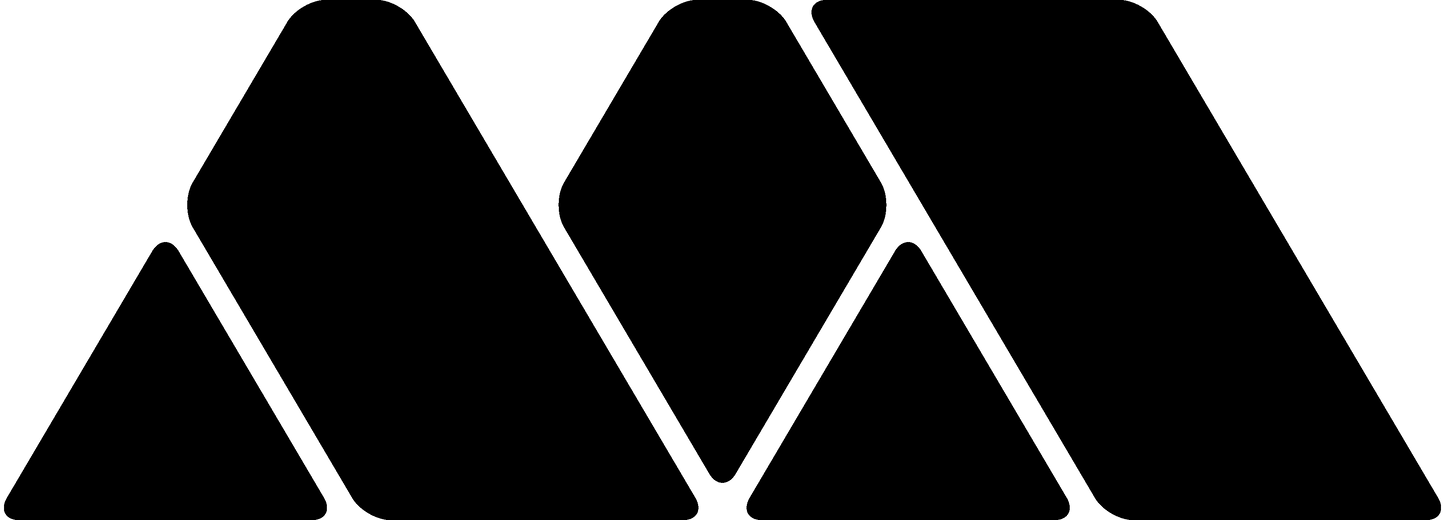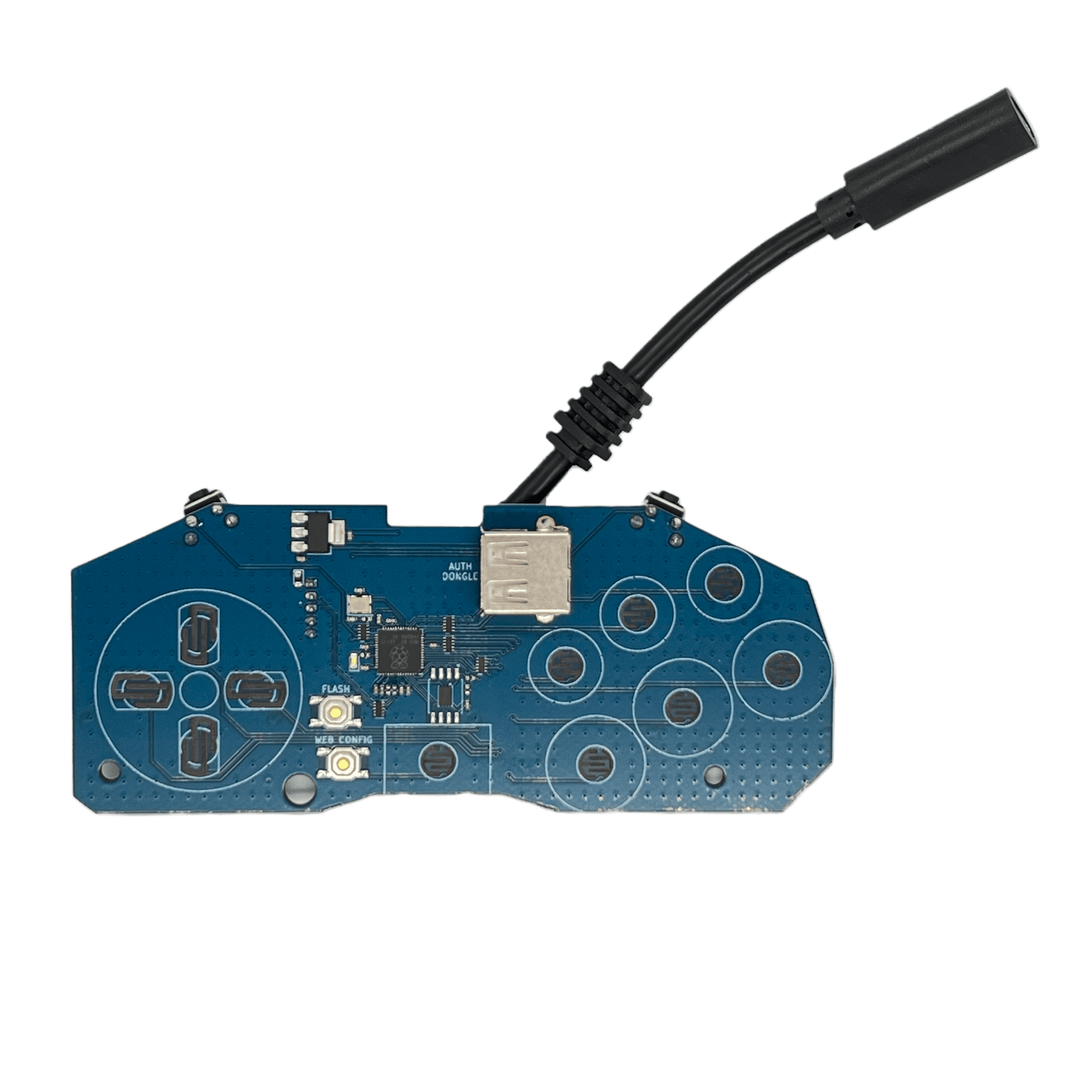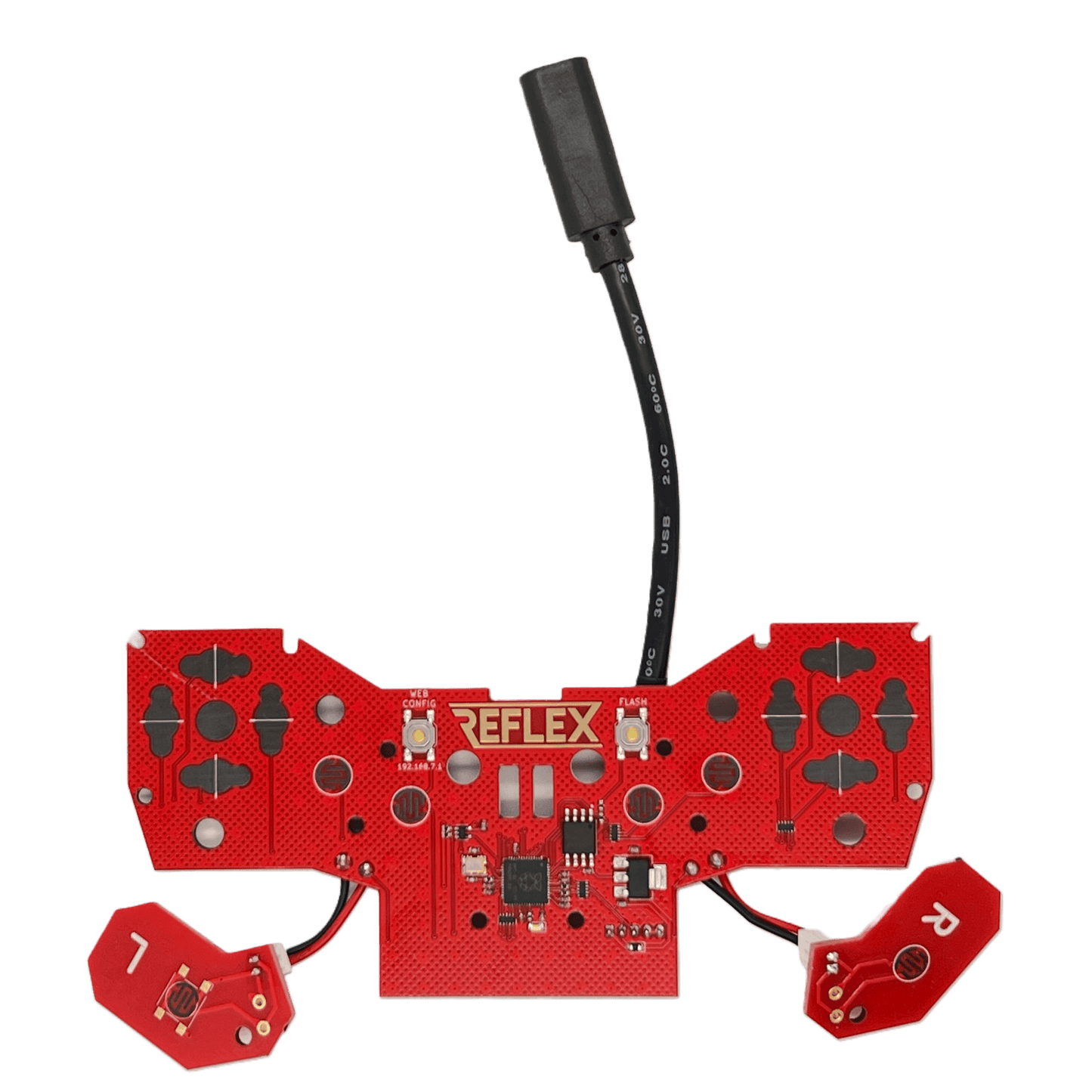Kits de conversion USB pour contrôleur d'origine Reflex CTRL
Élevez vos manettes de jeu classiques aux capacités USB avec Reflex CTRL ! Bénéficiant des temps de réponse les plus rapides de tous les contrôleurs USB disponibles dans le commerce, Reflex CTRL élimine pratiquement les pertes d'entrées. Doté du micrologiciel GP2040-CE hautement polyvalent, évolutif et personnalisable, votre jeu ne sera plus jamais le même !
Comment ça fonctionne:
Les cartes CTRL remplacent les PCB avec un câble en queue de cochon femelle USB-C court. Dévissez votre contrôleur, retirez le circuit imprimé OEM, remplacez éventuellement les membranes en caoutchouc (à venir en 2024 ?), installez le PCB Reflex CTRL, acheminez le câble USB-C femelle et réassemblez le contrôleur. Les utilisateurs fournissent leurs propres câbles USB-C
Comprend :
- Circuit imprimé
- Câble USB-C femelle (50 mm)
- NON INCLUS : câble USB-C vers USB-A pour la connexion à l'appareil cible. Les câbles USB-C vers USB-C ne sont pas pris en charge.
Caractéristiques:
- Open-source, alimenté par l'incroyable GP2040-CE
- Latence de 0,8 ms
- Coussinets de boutons recouverts de carbone (tout comme les pièces d'origine) pour plus de cohérence et de durabilité
- Un câble femelle USB-C court dépasse du contrôleur afin que vous puissiez utiliser votre câble USB préféré
- Protection ESD pour toutes les entrées
- Mettre à jour le micrologiciel : sélectionnez + Démarrer + Up lors du branchement USB
| Mode D-pad | SNES |
| Croix directionnelle | Sélectionnez + Démarrer + ↓ |
| Analogique gauche | Sélectionnez + Démarrer + ← |
| Analogique droit | Sélectionnez + Démarrer + → |
- Pour changer les modes du contrôleur, maintenez le bouton suivant enfoncé tout en branchant l'USB
| Mode contrôleur | SNES |
| XEntrée | UN |
| Changer | B |
| Entrée directe/PS3 | Oui |
| PS4* | X |
- *( nécessite des clés fournies par l'utilisateur) : maintenez X tout en branchant l'USB
- Turbo intégré (activer dans l'interface graphique Web) :
| Fonction Turbo | SNES |
| Bouton Activer/Désactiver | ← + Sélectionner + Bouton |
| Augmenter le taux* | ← + ↑ + Sélectionner |
| Taux de diminution* | ← + ↓ + Sélectionner |
- * Le taux Turbo est global et s'applique à tous les boutons avec turbo activé
- Interface graphique Web pour une personnalisation approfondie
- Maintenez Démarrer tout en branchant l'USB
- Ouvrez le navigateur Web et accédez à 192 points 168 points 7 points 1
Installation:
Configuration:
Source
Kits de conversion USB pour contrôleur d'origine Reflex CTRL
Élevez vos manettes de jeu classiques aux capacités USB avec Reflex CTRL ! Bénéficiant des temps de réponse les plus rapides de tous les contrôleurs USB disponibles dans le commerce, Reflex CTRL élimine pratiquement les pertes d'entrées. Doté du micrologiciel GP2040-CE hautement polyvalent, évolutif et personnalisable, votre jeu ne sera plus jamais le même !
Comment ça fonctionne:
Les cartes CTRL remplacent les PCB avec un câble en queue de cochon femelle USB-C court. Dévissez votre contrôleur, retirez le circuit imprimé OEM, remplacez éventuellement les membranes en caoutchouc (à venir en 2024 ?), installez le PCB Reflex CTRL, acheminez le câble USB-C femelle et réassemblez le contrôleur. Les utilisateurs fournissent leurs propres câbles USB-C
Comprend :
- Circuit imprimé
- Câble USB-C femelle (50 mm)
- NON INCLUS : câble USB-C vers USB-A pour la connexion à l'appareil cible. Les câbles USB-C vers USB-C ne sont pas pris en charge.
Caractéristiques:
- Open-source, alimenté par l'incroyable GP2040-CE
- Latence de 0,8 ms
- Coussinets de boutons recouverts de carbone (tout comme les pièces d'origine) pour plus de cohérence et de durabilité
- Un câble femelle USB-C court dépasse du contrôleur afin que vous puissiez utiliser votre câble USB préféré
- Protection ESD pour toutes les entrées
- Mettre à jour le micrologiciel : sélectionnez + Démarrer + Up lors du branchement USB
| Mode D-pad | SNES |
| Croix directionnelle | Sélectionnez + Démarrer + ↓ |
| Analogique gauche | Sélectionnez + Démarrer + ← |
| Analogique droit | Sélectionnez + Démarrer + → |
- Pour changer les modes du contrôleur, maintenez le bouton suivant enfoncé tout en branchant l'USB
| Mode contrôleur | SNES |
| XEntrée | UN |
| Changer | B |
| Entrée directe/PS3 | Oui |
| PS4* | X |
- *( nécessite des clés fournies par l'utilisateur) : maintenez X tout en branchant l'USB
- Turbo intégré (activer dans l'interface graphique Web) :
| Fonction Turbo | SNES |
| Bouton Activer/Désactiver | ← + Sélectionner + Bouton |
| Augmenter le taux* | ← + ↑ + Sélectionner |
| Taux de diminution* | ← + ↓ + Sélectionner |
- * Le taux Turbo est global et s'applique à tous les boutons avec turbo activé
- Interface graphique Web pour une personnalisation approfondie
- Maintenez Démarrer tout en branchant l'USB
- Ouvrez le navigateur Web et accédez à 192 points 168 points 7 points 1